
There’s a couple of changes coming to some of our eLibrary services this month. Our services will stay the same, but how you access some of them will be updated. Read below to find out more.
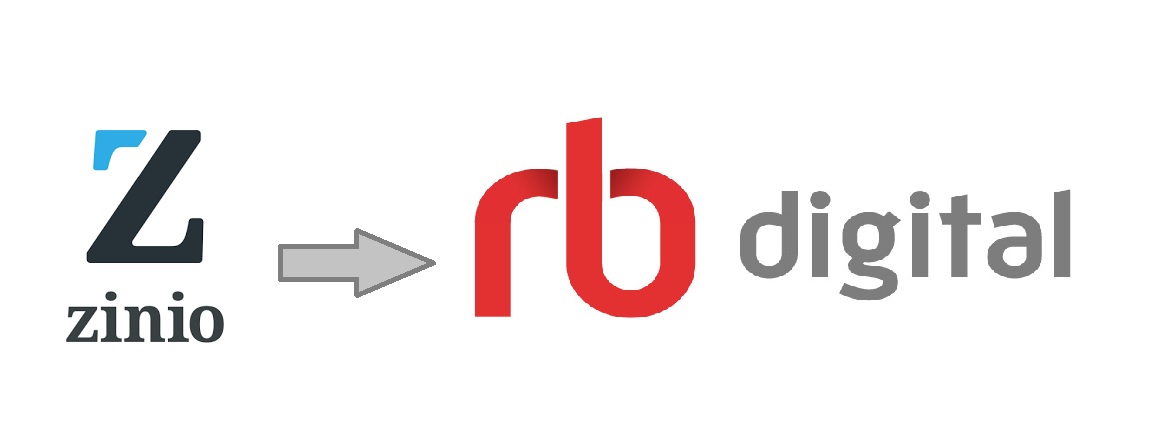
What’s in a name? Zinio to RBdigital
Zinio, one of our digital magazine providers, will be changing its name and its app starting Tuesday, June 27.
If you already have the Zinio for Libraries app downloaded to a smartphone or tablet, you will be prompted to download the new app, called RBdigital.
If you’ve never used our library’s digital magazine services before, you will just download the RBdigital app.
If you only read Zinio’s digital magazines in the browser, nothing will change. You will still find the link on our eLibrary page listed under “RBdigital” instead of Zinio.
While you’re checking out our digital magazines you can also check out Flipster, one of our other digital magazine services.

Meet Libby – OverDrive’s Newest App
If you use our library’s ebooks, you’re most likely very familiar with OverDrive, one of our ebook and eaudiobook resources.
They’ve recently developed a new reading and listening app for your smartphone and/or tablet. You can find out more about Libby here, get instructions here and find help here!
If you like the OverDrive app, you can keep using that. Libby is just a new option and, according the reviews, is easier to use. Feel free to try it our for yourself!
If you have questions about either resource, please call our library at 847-362-2330 and ask for the Reference Desk.
Discover more from Cook Memorial Public Library District
Subscribe to get the latest posts sent to your email.
Categories: Library News
Tags: Library News
